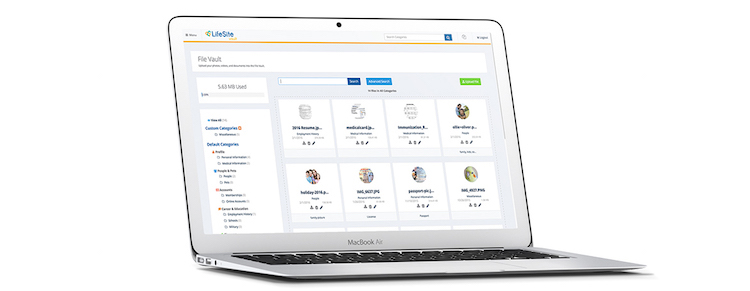At LifeSite we’re passionate about building a great product that meets the highest standards of security and convenience. Our core belief is that peace of mind belongs to everyone – and with your important information all in one place, visiting your Vault should be a consistently reassuring and welcoming experience. We are committed to always making the latest version of LifeSite Vault better and stronger than it was before.With that philosophy in mind, we’re delighted to be able to share some new updates. Over the last few months since we released LifeSite Vault Basic, we’ve received feedback from users all over the world. The following improvements are a direct result of these user experiences and shared conversations that are our top priority.
Thank you to those of you who wrote in to help make these enhancements happen! There will be more to come next month. As always, feel free to share comments, questions, or feedback at feedback@lifesite.co.
- Improved Registration The registration process has been streamlined to simplify the process for new users to sign-up. We’ve incorporated a password meter, enhanced graphics, and a support tab for assistance. Other additions include the ability to enable 2-factor authentication and enter affiliate codes during the on-boarding process.
- Visual File Gallery Originally there was one way to upload files into your primary file vault. Now files can added in numerous ways, including“drag and drop” into the main vault or directly into a specified category. Files can be viewed, renamed, deleted and commented directly from the File Gallery. A new search bar has also been added within the File Vault to help you find your specific files and information. It populates results based off of file comments and file names.
- Search Bar Navigation A category search bar has been added to the header on the homepage to provide direct navigation to any section in LifeSite Vault. It uses related keywords to help users locate specific fields and categories that are already in the system. It’s important to note that the search bar in the header does not reference user-uploaded files or user information. It offers navigation to the correct location to store information. To find a specific file you have already uploaded, please use the search bar within the File Vault.
- Live Chat A live chat support tab has been added for real-time assistance. Initiate a chat conversation or leave a message for the LifeSite Vault support team.
- Medical Card Number A Medical Card Number field has been added under “Medical Information.” You can view the field using this click path: Profile > Medical Information > Background > Medical Card Number.
Thank you to those of you who wrote in to help make these enhancements happen! There will be more to come next month. As always, feel free to share comments, questions, or feedback at feedback@lifesite.co.