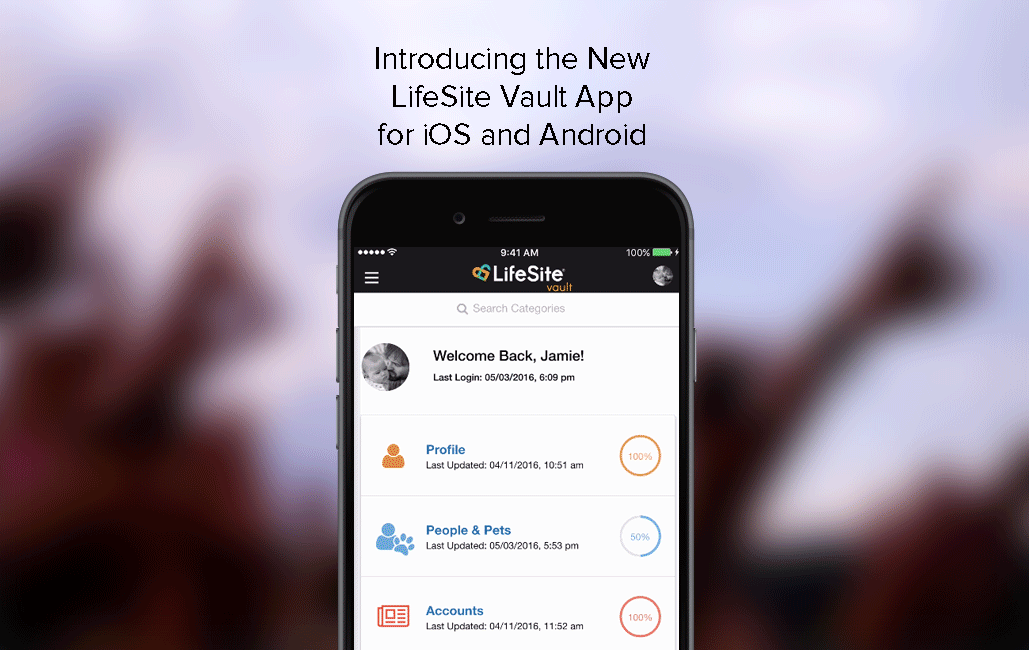Have you ever been on vacation and your parents emailed you needing medical information about your child they’re babysitting? Or been at an appointment and wanted to scan and share an important document with your spouse?
With LifeSite Vault’s mobile app, you’ll enjoy the same security and flexibility as the desktop version, but with the added convenience of on-the-go access to your life’s most important information. And don’t forget, it’s free for all LifeSite Vault users.
Download the mobile app today so you have anytime, anywhere access to your information.
-
- Native mobile scanner
- Share and upload files via email, text, or your favorite app
- Full screen preview for images and documents
- File search
- Rename files and move them between categories
- Alternate between thumbnail and list views
-
- Optimized scanning and saving of multi-page documents in PDF format
- Scan multiple pages in one sitting and organize them with custom actions including: thumbnail preview, “drag and drop” reordering, and selective “simple swipe” deletion
- Intuitive editing capabilities for color or black and white documents including filtering, rotation, cropping, skew, brightness, and contrast
- Tips for optimal scans are provided during the scanning process
- Automatic categorization during upload to LifeSite Vault
- Securely share documents with family members or trusted advisors
Manage multiple accounts
Easily switch between LifeSite Vault accounts from the main menu ( ). Want to share your information with a loved one? Go to Manage Collaborators ( ) to invite them to be your Partner or Sub User.
File Vault functionality
Never be without your most important files. Upload, view, and organize them in your personal LifeSite Vault.
Mobile Scanner
With a native scanner built into the app, users can directly scan, edit, and upload documents into their secure LifeSite Vault.
Notification Center
Get reminders of all your upcoming events. Click the Notification Center icon ( ) in the Action Bar at the bottom to view your reminders, notifications, and pending invitations.
Automatically enter username and password
For any websites you’ve stored in your LifeSite Vault’s “Online Accounts” section, the mobile app can launch the site and fill in your username and password, all with one tap.
Download the mobile app today so you have anytime, anywhere access to your information.
Send a link to your device.
Or download the LifeSite mobile app from your favorite store.