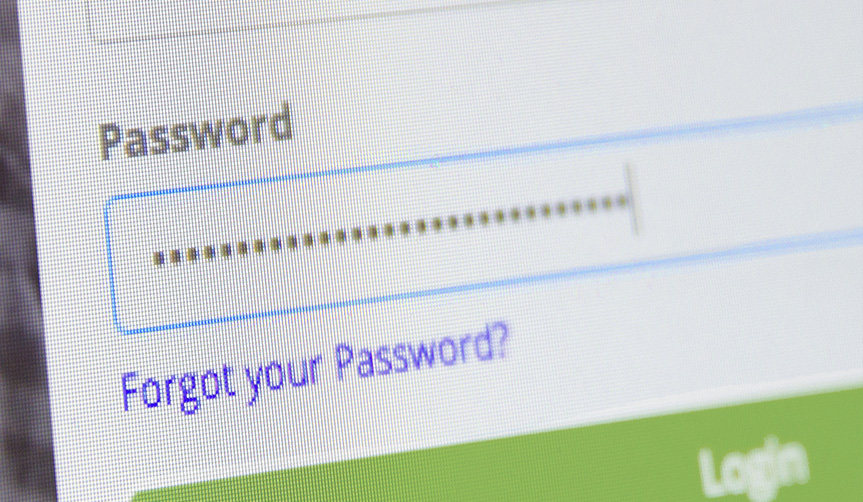“What WAS that password??”
All of us have thought this at one time or another. Unfortunately, the most common solution is to choose a dangerously simple password or use the same one for every service…or both. STOP!!
Passwords are largely known as the weakest link in IT security. According to Skyhigh, over 10% of cloud service users employ 20 of the most common passwords. A Cambridge study said a whopping 31% of users reuse passwords in multiple accounts.
While a shocking number of cloud providers offer only the most basic security controls, LifeSite Vault employs a number of security controls including both two-factor authentication and encryption at rest to help keep your information secure. In a password driven world, we want to help you strengthen your first line of defense with some tips and tricks for creating as strong of a password as possible.
- Increase password length and add complexity. This is the easiest way to ensure a strong password. We recommend a minimum password length of 8 characters with at least one lowercase letter, at least one uppercase letter, at least one number, and at least one special character such as @ or ^.
- Use unique passwords. Use different passwords for important websites and applications such as email and online banking.
- Stay away from common dictionary words. Please don’t use ‘123456’ or ‘password’ in your password. They may be easy to remember, but they are just as easy to break.
- Don’t base passwords on personal information. Avoid using any public details when building a password. Don’t use anything which can be discovered about you, such as your hometown, birthday, or the name of your spouse.
- Use uncommon patterns. For the same reason as above, it’s best to avoid using a pattern of numbers which may be easily identifiable such as day/month values, e.g. ‘0120’.